Invoicing
Create professional quotes, orders and invoices using Surf Accounts.
Automatically send them to your customers. Email using pdf files. Stylised templates show status of payments on invoices. Upload logos and decide on which columns of information you want on your invoice layout.
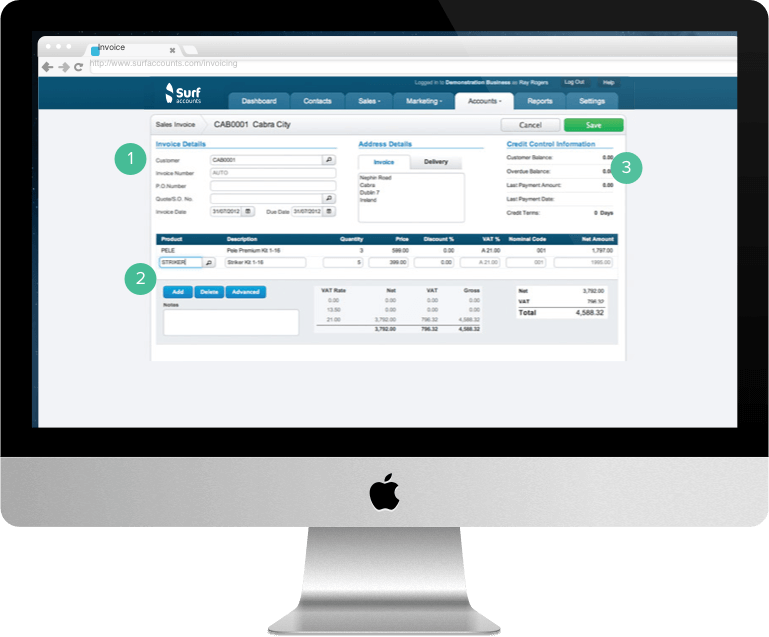
- Customer Lookup:
Simply click the magnifying glass and Surf Accounts will pop up a customer list for selection. Add new customers here also. - Product Lookup:
Select products from your product catalogue and add any new products on the go. - Credit Control Details:
See the current balance on the customer account along with the last amount paid by the customer as well as credit terms.
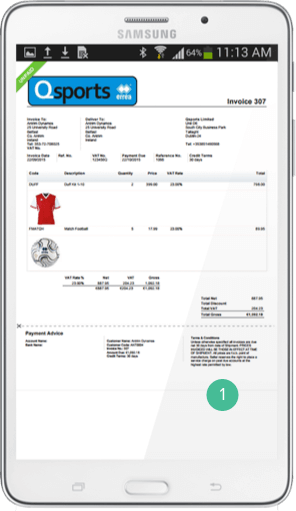
- Send Invoices
Templates
Surf Accounts has a predefined invoice template which enables you to decide the columns you want to display. Upload your company logo for personalised invoices.
Quotes & Orders
Track any won or lost sales on the system. Quotes and orders are automatically transferred to invoicing. Follow the status on quotes and orders as they change.
Product Lines
Surf Accounts allows you to maintain a full product catalogue. It has a CSV file product import facility for lists from legacy systems.
Sending Invoices
Invoices can be printed or emailed to customers along with payment details.
